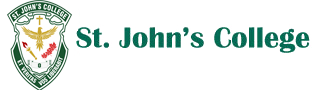Outlook 365 Access
All students in the BHNCDSB have an Office 365 account. Office 365 is a collection of Apps that will assist students with completing their school work. Office 365 is on the Internet so it can be accessed from anywhere you can connect your device and from any device that has a browser.
Email Access
Outlook 365 allows students to send and receive email using a school email account. The student username and password is the same one used to get on the computers at school. Use the Outlook 365 link in the Student Life menu to access the login page. Students must enter their user name with the @bhncdsb.ca extension and press enter. You will be redirected to the school board login page where you will insert your user name (again with the @bhncdsb.ca extension) and your password that you use to access any school computer.
Software Download
As a student of the BHNCDSB, each user has the opportunity to install the full 2016 Office Suite on up to 5 of your personal devices. Sign into Outlook 365 as indicated above.
Once in Outlook 365:
- click on the gear (settings icon) in the Outlook title bar
- under My app settings, select Office 365
- select Software
- click Install
- follow the on-screen prompts to install the software on your computer
View software installation instructional video (you need to login to your email to view the video)